I am still home and still resting, but I do have to go back to work on Tuesday. Luckily, I don’t have to be there all day, everyday, but I do still need to make sure I’m ready to go back.
So, I’ve been getting myself organized and prepared because our summer program begins the day I return and I also have to arrange the moving of my office; so there’s going to be a lot going on.
I mentioned my new Erin Condren Hourly Planner a couple of weeks ago and I said I was going to take some time to set it up before I showed how I would use it. I think I figured out a pretty good system for myself in it. It took a little figuring mainly becaue if I’m just using it for a work planner, I don’t really need the weekend area, but I didn’t want it to go to waste, so I needed to re-purpose it somehow.
I’m already happier with the Hourly as my planner for next year instead of the Erin Condren Teacher Planner I used the past two years because I can see me using all parts of this planner, unlike the Teacher Planner. The Teacher Planner had so many pages that, I’m sure, are very useful to teachers, but that I admittedly left blank most of the year. I tried to use them all because I wanted to make full use of the planner, but it didn’t always happen.
I’ve mostly set up my hourly, at this point, for next year, as well as did a mock-up of what a week can look like for me, so I’m going to show you what my planner looks like to maybe help some others who aren’t sure how to get the most use out of their hourly planner.
I absolutely love the way Erin Condren re-did the covers of the planner. They have room to write on them, so I can use them to jot down reminders, important information, messages, etc. As long as you use a wet-erase marker (like those old-school Overhead Projector ones; you can get an 8 pack for under $7 on Amazon) you can write whatever you want on it without worrying about it smearing and you can just erase it with a damp cloth.
I decided to use the pages with the 12 boxes as an overview of the year. This is where I put any big events happening that month, themes we will have happening, etc. This way I don’t have to flip throughout the months to see when I need to start prepping for something big.
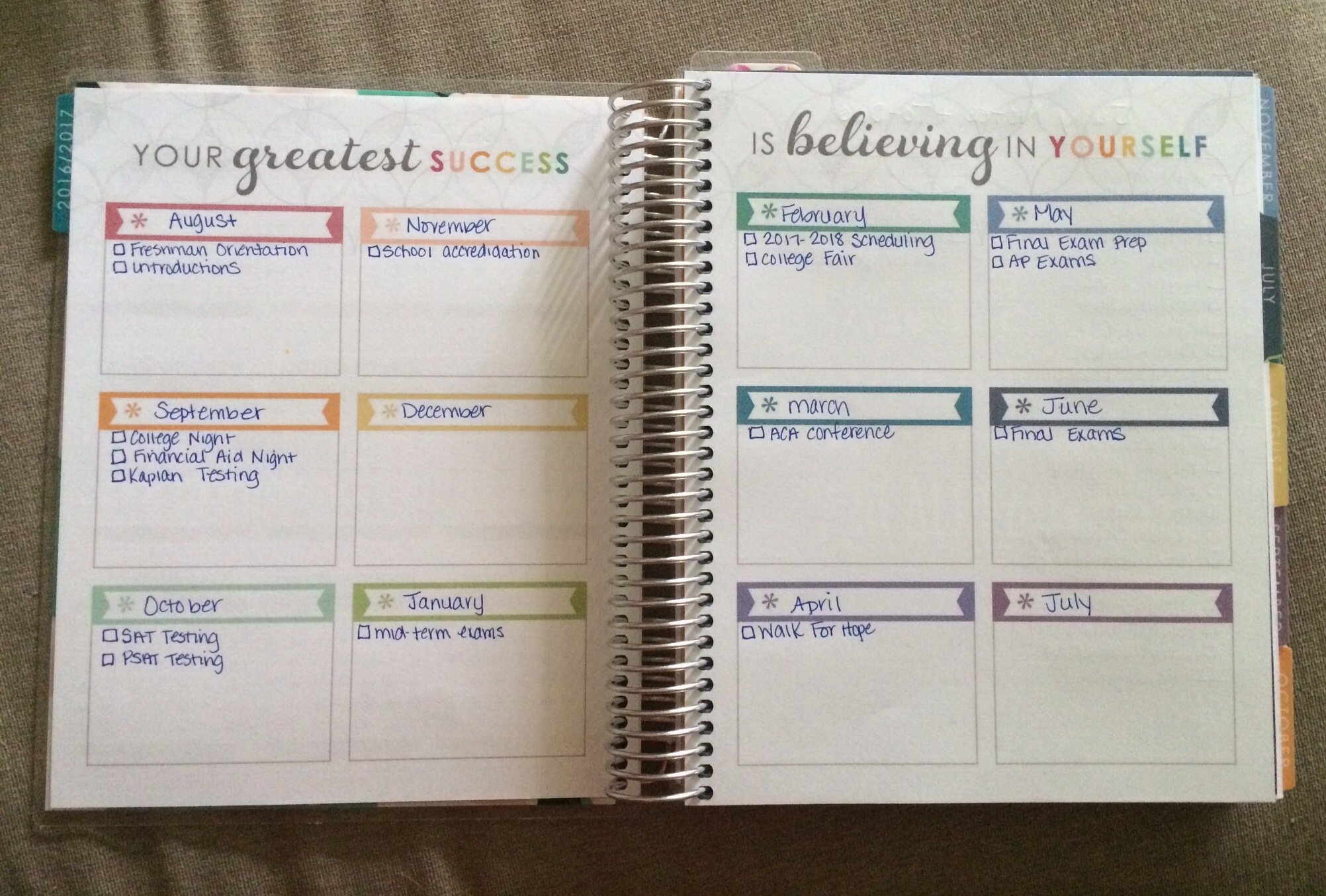
There is a notes page for each month prior to the calendar part. That’s likely going to be used for our monthly faculty meetings. Typically we get calendar information and things I need to remember throughout the month at those meetings, so having the notes in my planner would be the best idea. Since we won’t have a faculty meeeting yet, I’ve used my July notes page as a general to-do list for things I need to get done while I am at school this coming month.
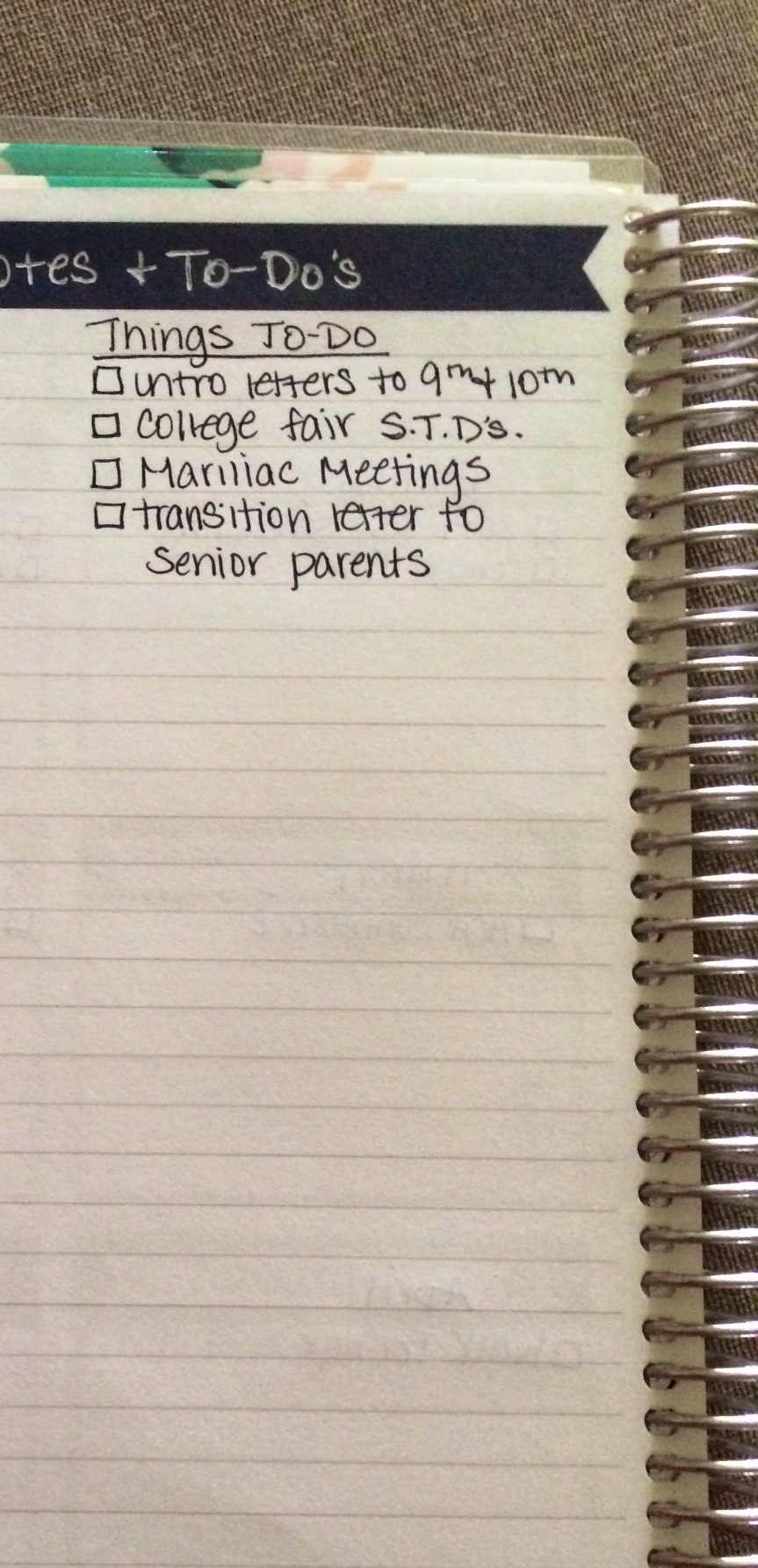
And yes, I cut part of the picture out. Confidentiality and all.
Most of the stuff I already know about has been put into my monthly calendar view already. By this point, 95% of it won’t change so I’m pretty safe adding it in there. Mostly, my month-at-a-glance pages are routine/scheduled meetings, school-wide activities or just things I need to attend or are a priority. So I have a couple of examples of a couple months that I have done already.

 I am kind of a fan of using functional stickers in my planners, this isn’t new. However, I am a bit more reserved with them when it comes to my work planner. I like that stickers make events stick out a bit more and it’s a lot less writing that my chicken scratch handwriting needs to worry about. If you search Etsy, you can find tons of shops for planner stickers, I’ve mentioned a couple shops before here and I can certainly recommend some of my favorites if anyone is interested.
I am kind of a fan of using functional stickers in my planners, this isn’t new. However, I am a bit more reserved with them when it comes to my work planner. I like that stickers make events stick out a bit more and it’s a lot less writing that my chicken scratch handwriting needs to worry about. If you search Etsy, you can find tons of shops for planner stickers, I’ve mentioned a couple shops before here and I can certainly recommend some of my favorites if anyone is interested.
Currently, you can see my next week isn’t overly filled, which is nice. I don’t want it to be. But oiur summer program schedule is a little different from day to day, so having my planner will make sure I’m with the girls whn I need to be and I know when I can be in my offfice getting other work done.

On the side is just a general to-do list of things I’d like to get done, hopefully. If all that doesn’t happenn it’ll transfer to my to-do list the week after.
I decided to use one of the back months to do a mock-up in because I’m not likely to use it extensively. Typically with these being 18 month calendars, I use it the academic year and use the rest as future planning for the following year. So the back part will have notes and dates in it, but nothing likely concrete.
So you can see a full week (and all of these names are made up, just throwing that out there):
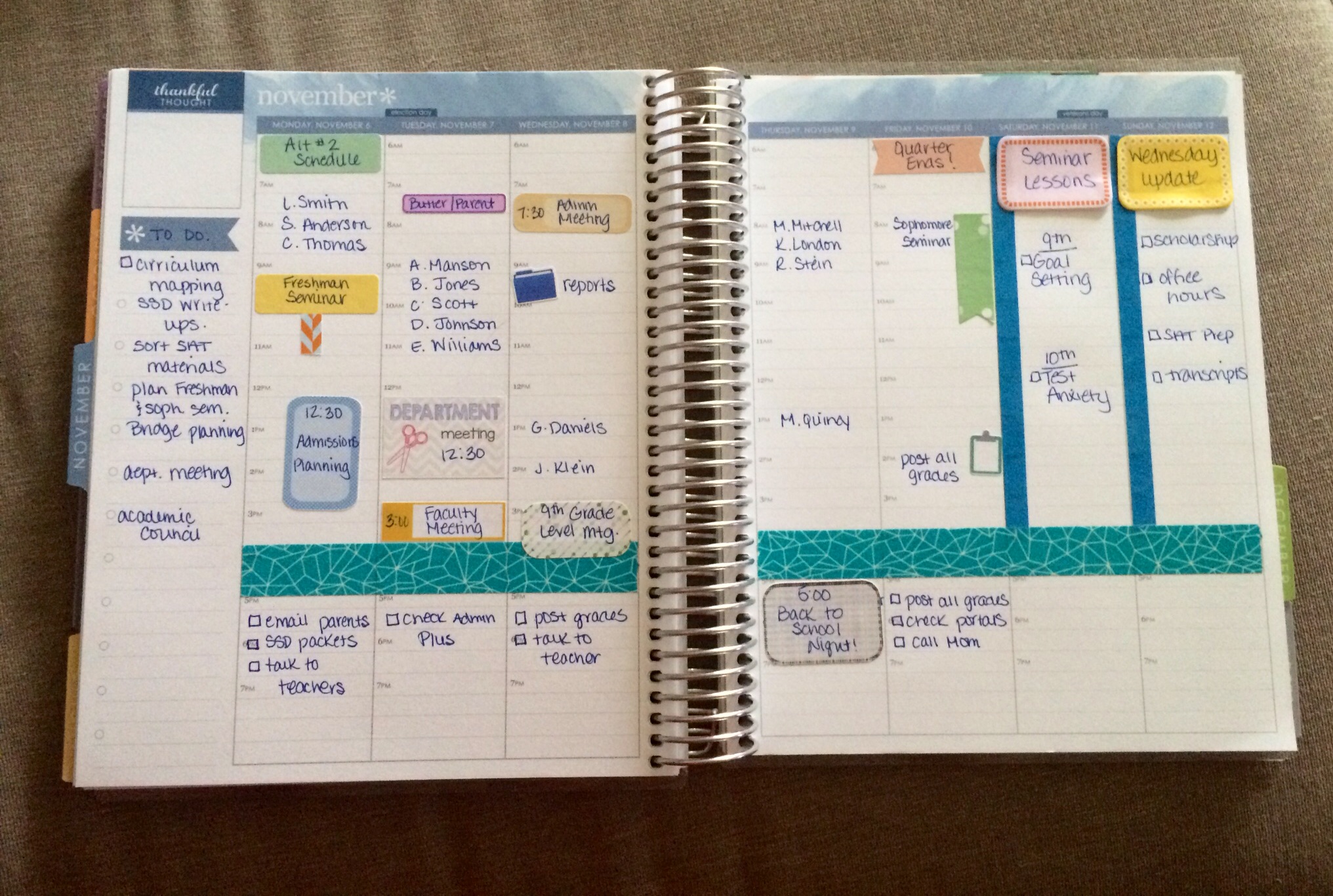
I know I’m an educator, but I’m not typically at school from 6am-7pm. If it’s a good day, I can be out of the office by 4:00pm. So, I took some washi tape and just made like an end-zone/dividing line around the 4:00pm time block, to kind of signal and end of the day. Under that, I can make lists or notes of things I need to do, specifically, that day. Like if I need to call a parent that day, I can jot that in there, or if I need to make sure a task is done before I leave, I can put it there. If there is an evening event I need to come back for, that might go on a sticker so it stands out, as you can see on Thursday.
The 6am area, I’m using as a reminder area. We have a lot of alternative schedule days in my school and sometimes it’s hard to remember a schedule for a certain day. So having that top area to place reminders like that or that the quarter is ending will be helpful.
Like my next week, the left side is a running to do list of things I need to get done that week. If you’re an educator you know this list will never get smaller and will likely be copied week to week until it’s done. But I like the accountability of it being there.
Being that this is a work planner, I don’t really need the weekend, so it took a little while for me to figure out how to make use out of those columns because I hate to see them just go to waste. Over time, it might become more visually appealing, but I decided to use Saturday’s column my mini lesson planner for my seminar classes. This way I’ll know what topic I’m covering each week in each grade without having to carry extra things with me. Sunday will be used to make sure I put all relevant updates into our Wednesday newsletter. That’s a new responsibility of mine this year, so I want to make sure I don’t forget things.
If you’ve ever seen my personal planner, you’ll see, as I said before, I enjoy stickers in my planner. For example:

But, this being a work planner, I’m only using stickers where they seem appropriate or if I need something to stick out at me, like a meeting of some kind, or an event I need to attend. I typically try to schedule out planned meetings with students on he half hour. This way I can handle emergencies in between or do other tasks, or whatever else might need to be done. So, if I send a pass, I just write down the students name in my planner at the time I scheduled them for. Typically, if they don’t show up, I highlight their name so that I know I need to track them down the next day.
Knowing me, I’m sure there will be a little bit in here that changes throughoout the year. But, for now, I think this will work a lot better than the teacher planner did last year. If anyone is interested in any decoration/sticker shop recommendations, I’m happy to give some suggestions to some of my favorite shops. If you’re interested in trying an Erin Condren Planner yourself, you can save $10 off your first purchase by signing up through this link.
Happy Planning!
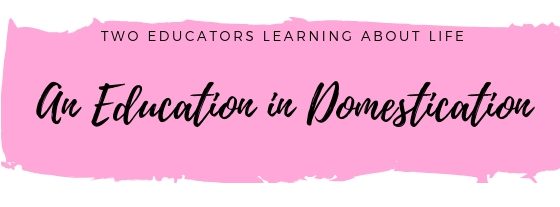
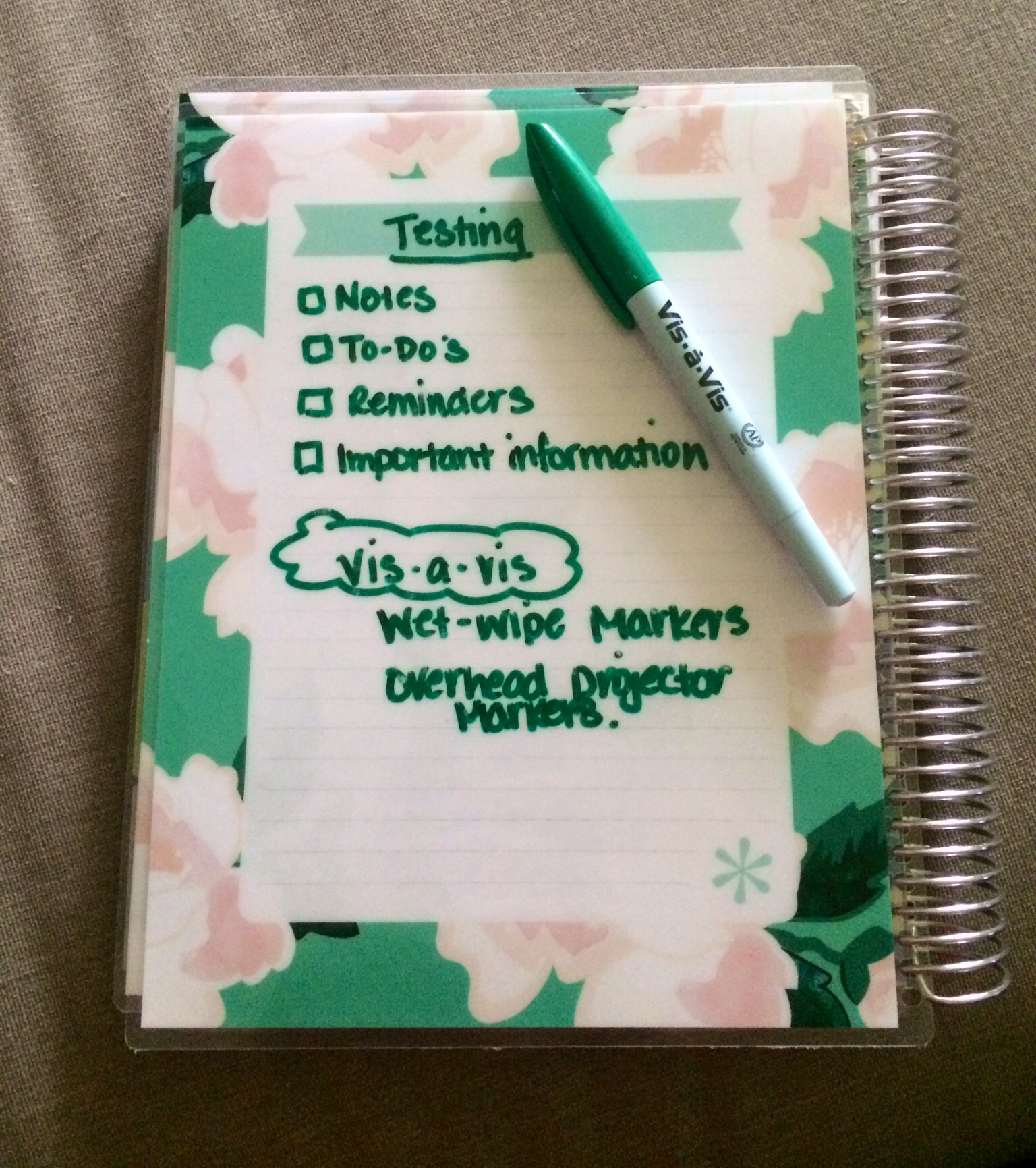
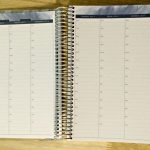
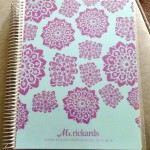

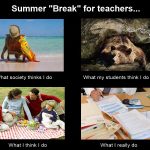

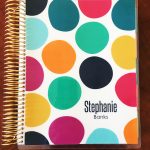
1 thought on “Erin Condren Hourly: How a School Counselor Uses It”